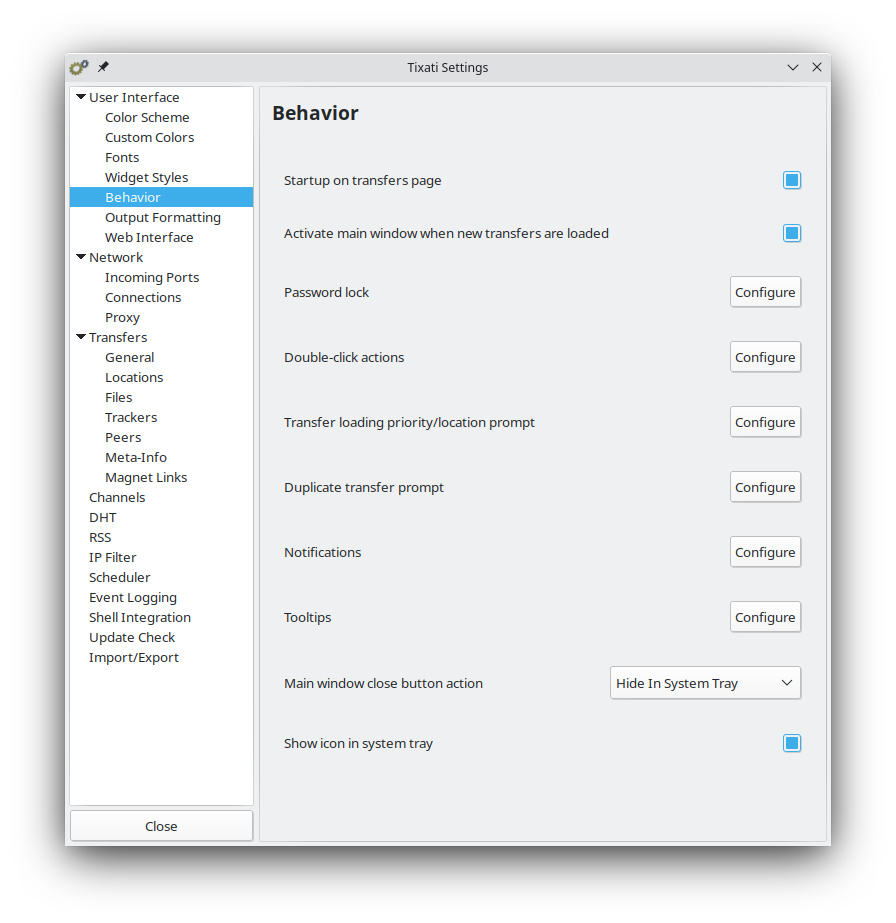Startup on transfers page
Activate main window when new transfers are loaded
If a .torrent file or magnet link is loaded from outside of Tixati (by double-clicking a .torrent or clicking a magnet link), this option will cause Tixati to show it's main window and flip to the
Transfers View.
These options allow the user to configure what happens when an object is double-clicked.
Transfer loading priority/location prompt
These options allow the user to control when the Pre-Download Transfer Configuration prompt is displayed, set a timeout for the prompt, and set Location and Move on Complete control options.
Duplicate transfer prompt
Fully independent property windows
This option will cause Transfer and Peer property windows to function fully independent of the main Tixati window. They will have their own buttons in the shell task-bar, and will minimize independently of the main Tixati window. They will still hide/show with the main window if the tray-icon menu hide/show options are selected. On some operating systems, not using this option will cause the property windows to always be on top of the main window.
Show icon in system tray
This allows the user to completely disable the tray icon functionality in Tixati. This will also disable tray-related settings such as minimizing to the tray and some download completion notifications.
Main window close button action
When the main window close button is pressed, Tixati can either exit completely, or minimize to a single icon in the system tray area. The user can select their preferred action with this setting.
Flash tray icon when download completes
When a download finishes, this option will flash the tray icon for approximately 15 seconds to alert the user.
Show tray balloon when download completes
When a download finishes, this option will show a system tray notification balloon for approximately 12 seconds, listing the name of the completed download. In Linux, Tixati uses the "Desktop Notifications Specification" to launch tray balloons via DBus messages. Some Linux systems that do not have "notification-daemon" package installed will not show the tray balloon messages.
System beep when download completes
When a download finishes, this option will trigger the default beep on systems that support it. Some operating systems do not support this, and some support it but do not configure any sound for the default beep.